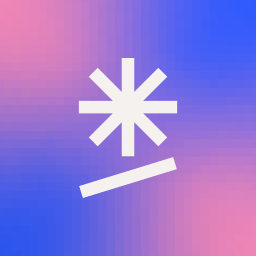top of page

Text
Custom effects builder
To reset, refresh this page.
We've prevented placeholders overflow for better user experience on the editor. On your live site, you can overflow your contents.
Control Center
Your content has been submitted
An error occurred. Try again later
Configurations.
OPTIONAL
OPTIONAL
Yoyo
OPTIONAL
Adds animation to a timeline.
REQUIRED
OPTIONAL
OPTIONAL
OPTIONAL
OPTIONAL
OPTIONAL
OPTIONAL
OPTIONAL
OPTIONAL
OPTIONAL
OPTIONAL
Opacity
Opacity 100%
THIS COST 0 CREDIT DURING ALPHA PHRASE.
YOU HAVE ${NUMBER} CREDITS AVAILABLE.
Suggestions:
Maybe you want to give your animation a "rest".
Suggestions:
Repeat method:
Turn off for A>B>C>A>B>C
Turn on for A>B>C>C>B>A (reverse)
Suggestions:
One second: "1000"
Ten seconds: "10000"
Suggestions:
If your code is run when the page loaded, you may want to add a delay in order to ensure the animation is visible to user.
Suggestions:
Turn around in clockwise: Fill in "360" and select "Clockwise".
Suggestions:
Half the size: 0.5
Double the size: 2
Triple the size: 3
To scale proportionally, just fill in "Scale".
To scale without considering proportionally, fill in "X" and/or "Y".
Suggestions:
To get a viewable movement of the element,
You can set the value between 10 to 1000.
Suggestions:
Easing help animations perform smoothly.
Suggestions:
You can place some element behind the target element. When the target element becomes transparent, the element behind them will be visible.
Suggestions:
Code
You are expected to get the same result as the demonstration above.
X
1. See your code
This step is meaningless :)
bottom of page